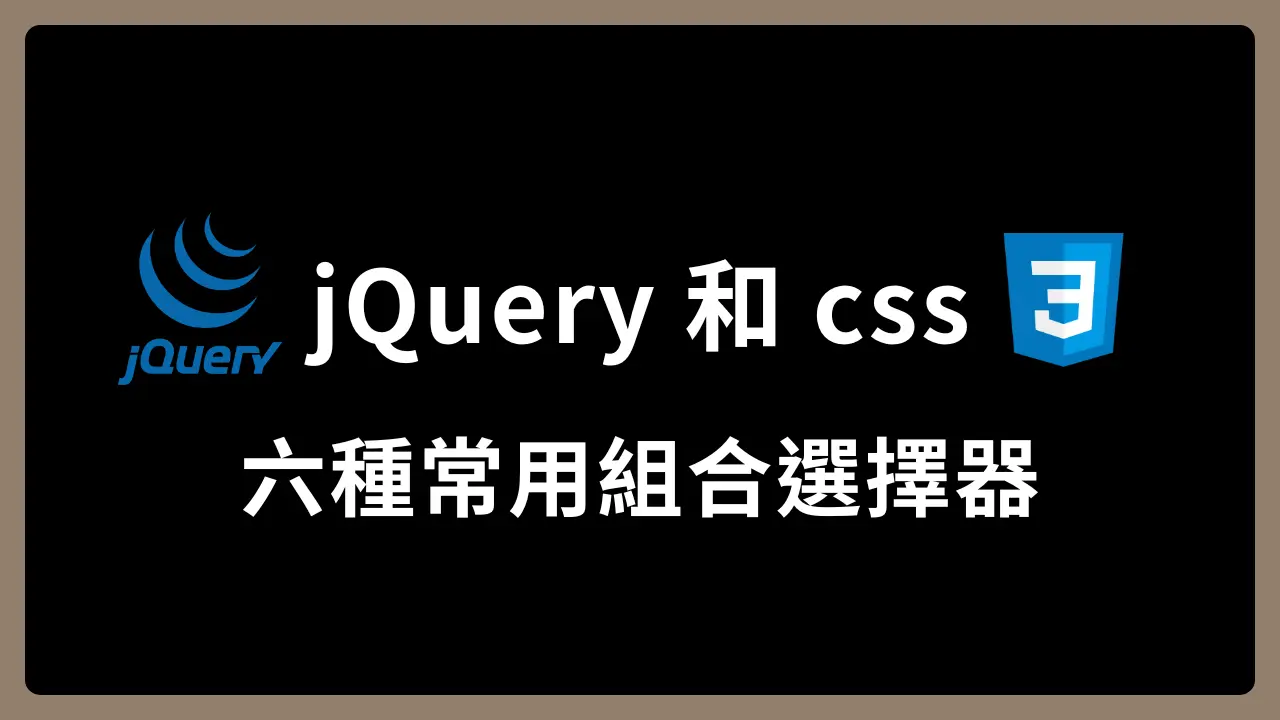本篇重點
- 常見的添加元素方法
- 添加到指定元素內部:
.append()、.prepend()、.appendTo()、.prependTo() - 添加到指定元素外部:
.after()、.before() - 介紹各方法的使用效果及適用情境
開發網頁互動功能或動態內容時,動態新增 HTML 元素是常見的需求,例如:點擊按鈕時添加圖片、在特定區塊加入提示訊息等。
在 jQuery 中,為了讓這些操作更簡潔有效率,提供了多種用來「新增元素」的方法,如 .append()、.prepend()、.after()、.before()、.appendTo() 與 .prependTo(),雖然功能相似,但添加的位置與語法的寫法略有不同!
添加到指定元素內部
.append()
在選取元素內部的最後方添加新內容
js範例:
html1
2
3
4
5
6
7
8
9
| <div class="box">
<div class="content">
<div id="box">Hello</div>
</div>
<div class="field is-grouped">
<button class="button is-link example">.append() 添加元素</button>
<button class="button reset">reset</button>
</div>
</div>
|
js1
2
3
4
5
6
7
8
9
|
$('.example').on('click', function() {
$('#box').append('<p>World</p>');
});
$('.reset').on('click', function() {
$('.content').html('<div id="box">Hello</div>');
});
|
結果:
html1
2
3
4
| <div id="box">
Hello
<p>World</p>
</div>
|
.prepend()
在選取元素內部的最前方添加新內容
js1
| $(目標元素).prepend(要添加的內容);
|
範例:
html1
2
3
4
5
6
7
8
9
| <div class="box">
<div class="content">
<div id="box">World</div>
</div>
<div class="field is-grouped">
<button class="button is-link example">.prepend() 添加元素</button>
<button class="button reset">reset</button>
</div>
</div>
|
js1
2
3
4
5
6
7
8
9
|
$('.example').on('click', function() {
$('#box').prepend('<p>Hello</p>');
});
$('.reset').on('click', function() {
$('.content').html('<div id="box">World</div>');
});
|
結果:
html1
2
3
4
| <div id="box">
<p>Hello</p>
World
</div>
|
.appendTo()
把新內容添加到目標元素內部的最後方
js1
| $(要添加的內容).appendTo(目標元素);
|
範例:
html1
2
3
4
5
6
7
8
9
| <div class="box">
<div class="content">
<div id="box">Hello</div>
</div>
<div class="field is-grouped">
<button class="button is-link example">.appendTo() 添加元素</button>
<button class="button reset">reset</button>
</div>
</div>
|
js1
2
3
4
5
6
7
8
9
10
|
$('.example').on('click', function() {
$('<p>World</p>').appendTo('#box');
});
$('.reset').on('click', function() {
$('.content').html('<div id="box">Hello</div>');
});
|
結果:
html1
2
3
4
| <div id="box">
Hello
<p>World</p>
</div>
|
.prependTo()
把新內容添加到目標元素內部的最前方
js1
| $(要添加的內容).prependTo(目標元素);
|
範例:
html1
2
3
4
5
6
7
8
9
| <div class="box">
<div class="content">
<div id="box">World</div>
</div>
<div class="field is-grouped">
<button class="button is-link example">.prependTo() 添加元素</button>
<button class="button reset">reset</button>
</div>
</div>
|
js1
2
3
4
5
6
7
8
9
10
|
$(".example").on("click", function () {
$("<p>Hello</p>").prependTo("#box");
});
$(".reset").on("click", function () {
$(".content").html('<div id="box">World</div>');
});
|
結果:
html1
2
3
4
| <div id="box">
<p>Hello</p>
World
</div>
|
添加到指定元素外部
.after()
在選取元素外部的後面添加新內容
js範例:
html1
2
3
4
5
6
7
8
9
| <div class="box">
<div class="content">
<div id="box">Hello</div>
</div>
<div class="field is-grouped">
<button class="button is-link example">.after() 添加元素</button>
<button class="button reset">reset</button>
</div>
</div>
|
js1
2
3
4
5
6
7
8
9
|
$('.example').on('click', function() {
$('#box').after('<p>World</p>');
});
$('.reset').on('click', function() {
$('.content').html('<div id="box">Hello</div>');
});
|
結果:
html1
2
3
4
| <div id="box">
Hello
</div>
<p>World</p>
|
.before()
在選取元素外部的前面添加新內容
語法:
js範例:
html1
2
3
4
5
6
7
8
9
| <div class="box">
<div class="content">
<div id="box">World</div>
</div>
<div class="field is-grouped">
<button class="button is-link example">.before() 添加元素</button>
<button class="button reset">reset</button>
</div>
</div>
|
js1
2
3
4
5
6
7
8
9
|
$('.example').on('click', function() {
$('#box').before('<p>Hello</p>');
});
$('.reset').on('click', function() {
$('.content').html('<div id="box">World</div>');
});
|
結果:
html1
2
| <p>Hello</p>
<div id="box">World</div>
|
添加位置比較
結論
我常常忘記哪些方法是添加到元素內部,哪些是添加到元素外部,所以用這篇文章來做個整理,方便自己記憶😆。這些添加元素的方法在做前端互動時非常實用,如果有其他更簡單、方便的添加方法,歡迎留言分享~
延伸閱讀