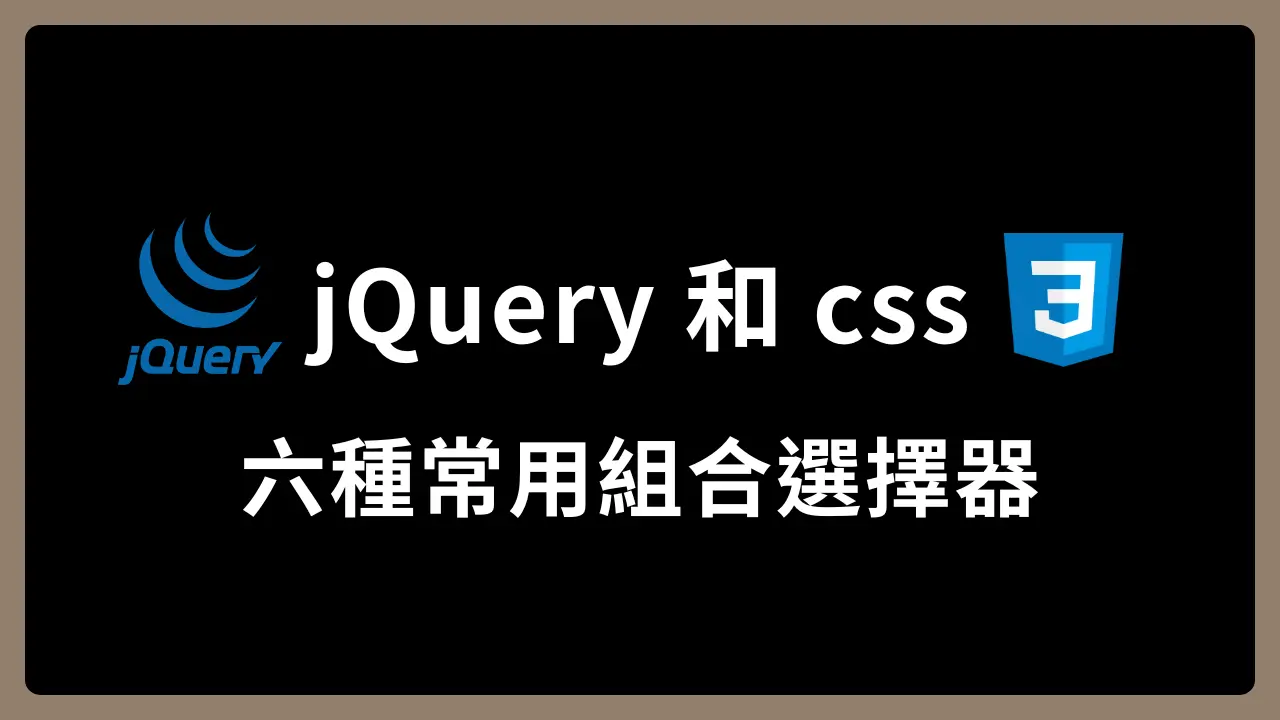本篇重點
- 組合選擇器是甚麼
- 選擇器內的符號( +、~、> 、, 等)有甚麼含意
- jQuery 要使用組合選擇器還是原生的函式
設定 CSS 樣式或是 jQuery 要操作 DOM 元素時,會用到選擇器選取元素,兩者的選擇器類似,你可能看過選擇器中有一些符號,例如 +、~、> 或是空格,這些將兩個元素組合起來的選擇器就稱為「組合選擇器 Combinator」,熟悉符號的意思可以加速抓到想要的元素,甚至提升整體效能,那來了解這些符號分別代表甚麼意思吧!
標籤之間的關係
先了解 HTML 階層間的關係,可以用家族的關係來了解每個階層。
舉例來說,以 <div id="john"> 角度出發,看看下面標籤之間的關係
html1
2
3
4
5
6
7
8
| <div>john的父親(父層)
<p>john的哥哥或姊姊</p>
<div id="john">
<p>john的孩子(子層)</p>
</div>
<p>john的弟弟或妹妹</p>
</div>
<div>john父親的弟弟或妹妹</div>
|
接下來會使用家族關係來解釋各個組合選擇器的使用方法。
可以使用 tag、id、class 等選擇器做組合選擇器
相連的選擇器
選擇器相連且中間沒有空格或是符號,表示同一個 tag 要同時符合所有條件
範例
html1
2
3
4
5
6
| <div id="father">
john的父親(父層)
<div class="select" id="tom">tom (john的哥哥)</div>
<p class="select" id="john">john</p>
<p>john的弟弟或妹妹</p>
</div>
|
css1
2
3
4
5
6
7
| #john.select {
background-color: orange;
}
div.select#tom {
background-color: gray;
}
|
jQuery1
2
3
4
5
6
7
| $("#john.select").click(function () {
alert("john");
});
$("div#tom.select").click(function () {
alert("tom");
});
|
空格相連的選擇器
指定元素層內的所有指定元素,表示同一家族內的指定元素都會選擇
範例
html1
2
3
4
5
6
7
8
9
10
| <p class="select">class="select"</p>
<div id="father">
john的父親(父層)
<p class="find">class="find"</p>
<div class="select" id="tom">tom (john的哥哥)</div>
<p class="select" id="john">john</p>
<p id="joy">joy (john的<b class="select">弟弟或妹妹</b>)</p>
<p class="find">class="find"</p>
</div>
<p class="select">class="select"</p>
|
css1
2
3
4
5
6
7
| #father .select {
background-color: orange;
}
div #joy {
background-color: gray;
}
|
使用空格只會選取 <div id="father"> 內層的元素,因此在 <div id="father"> 外層上下的 class="select" 元素不會有反應
jQuery1
2
3
4
5
6
7
| $("#father .select").click(function () {
alert("orange");
});
$("div #joy").click(function () {
alert("gray");
});
|
實作這個例子時你會發現,點擊文字”弟弟或妹妹” 會發現先跳出 orange 再跳出 gray,這是JS的事件冒泡,如果要解決這個問題可以使用 、event.stopPropagation() 來處理。
jQuery1
2
3
4
| $("#father .select").click(function() {
alert("orange");
event.stopPropagation()
});
|
選取同一家族內的指定元素,也可以使用 jquery 函數的 .find() 來選取
jQuery1
2
3
| $("#father").find('.find').click(function () {
alert("find");
});
|
「+」相連的選擇器
同一層後的第一個元素,表示會選取大弟或大妹
範例
html1
2
3
4
5
6
7
| <p class="select">father的大哥或大姐</p>
<div id="father">father
<p id="john">john</p>
<p id="joy">joy (john的弟弟或妹妹)</p>
</div>
<p class="select" id="first">father的大弟或大妹</p>
<p class="select">father的二弟或二妹</p>
|
css1
2
3
| #father + .select {
background-color: orange;
}
|
使用「+」只會選取 <div id="father"> 同層後的第一個元素,所以只有 <p class="select" id="first"> 會被選取
jQuery1
2
3
| $("#father + .select").click(function() {
alert("click");
});
|
同層後的第一個元素,也可以使用 jquery 函數的 .next() 來選取
jQuery1
2
3
4
5
6
7
8
| $("#john").next().click(function () {
alert(".next()");
});
$("#first").next(".select").click(function () {
alert(".next('.select')");
});
|
如果 .next() 有指定元素例如 .next(".select"),表示會選取同一層後第一個是 class="select" 的元素,如果第一個元素不是則不會選取
「~」相連的選擇器
同一層後的所有指定元素,表示會選取所有指定弟弟或妹妹
範例
html1
2
3
4
5
6
7
8
9
10
| <p class="select">father的大哥或大姐</p>
<div id="father">father
<p id="john">john</p>
<p id="joy" class="nextAll">joy (john的弟弟或妹妹)</p>
<p id="betty">betty (joy的弟弟或妹妹)</p>
<p id="tom" class="nextAll">tom (joy的弟弟或妹妹)</p>
</div>
<p class="select" id="first">father的大弟或大妹</p>
<p id="second">father的二弟或二妹</p>
<p class="select" id="second">father的三弟或三妹</p>
|
css1
2
3
| #father ~ .select {
background-color: orange;
}
|
使用「~」只會選取 <div id="father"> 同層後的所有指定元素,所以 <p class="select">father的大哥或大姐</p> 不會反應
jQuery1
2
3
| $("#father ~ .select").click(function () {
alert("click");
});
|
同層後的所有元素,也可以使用 jquery 函數的 .nextAll() 來選取
jQuery1
2
3
4
5
6
7
8
| $("#john").nextAll().click(function(){
alert('nextAll');
})
$("#john").nextAll(".nextAll").click(function(){
alert('nextAll(".nextAll")');
})
|
如果 .nextAll() 有指定元素例如 .nextAll(".nextAll"),表示會選取同一層後所有有 class="nextAll" 的元素,如果沒有則不會選取
「>」相連的選擇器
剛好在下一層的所有指定元素,表示會選取親生的指定小孩
範例
html1
2
3
4
5
6
7
8
9
10
11
12
13
14
| <p class="select">father的哥哥或姐姐</p>
<div id="father">father
<p id="john" class="select">john</p>
<div id="joy">joy
<p id="tim" class="select">tim (joy的小孩)</p>
</div>
<p id="tom" class="select">father的子層</p>
</div>
<p class="select">father的大弟或大妹</p>
<div id="mother">mother
<p id="ken" class="select">ken</p>
<p id="eason">eason</p>
<p id="kevin" class="select">kevin</p>
</div>
|
css1
2
3
4
5
6
7
| #father .select {
color: green;
}
#father > .select {
background-color: orange;
}
|
jQuery1
2
3
| $("#father > .select").click(function () {
alert("click");
});
|
使用「>」只會選取 <div id="father"> 下一層的所有指定元素,因此不會選取到 <p id="tim" class="select">tim (joy的小孩)</p><div>
下一層的所有元素,也可以使用 jquery 函數的 .children() 來選取
jQuery1
2
3
4
5
6
7
8
| $("#mother").children().click(function(){
alert('children()');
})
$("#mother").children(".select").click(function(){
alert('children(".select")');
})
|
如果 .children() 有指定元素例如 .children(".select"),表示會選取下一層中所有有 class="select" 的元素,如果沒有則不會選取
「,」相連的選擇器
需要相同樣式或是相同行為的元素綁在一起
範例
html1
2
3
4
5
6
7
| <p class="example1">example1</p>
<p class="example2">example2</p>
<p class="example3">example3</p>
<div>div
<p class="example4">example4</p>
<span class="example5">example5</span>
</div>
|
css1
2
3
4
5
| .example1,
.example3,
div > span {
background-color: orange;
}
|
jQuery1
2
3
| $(".example1, .example3, div > span").click(function () {
alert("click");
});
|
jQuery 要使用組合選擇器還是原生的函式
jQuery 選取元素有很多方法,這邊比較組合選擇器和使用 jQuery 的函數的差異
例如:選取 id=”father” 層底下的所有 class=”select” 元素
jQuery1
2
3
4
5
|
$("#father .select")
$("#father").find(".select")
|
兩種方式都可以達到同樣的效果。在選取元素數量較少的情況下,兩者的差異非常微小,因為目前的瀏覽器及 jQuery 有對此進行優化。但如果選取的元素數量龐大,使用組合選擇器是較有效率的。
總結來說,如果不用考慮效能,則根據個人喜好和代碼的可讀性選擇一種方法來撰寫。覺得使用原生函式較容易閱讀及維護,那就直接使用原生函式吧!
結論
- 相連的選擇器:選擇器中間沒有空格或是符號,表示同一個 tag 要同時符合所有條件
- 空格相連的選擇器:指定元素層內的所有指定元素,表示同一家族內的指定元素都會選擇
- 「+」相連的選擇器:同一層後的第一個元素,表示會選取大弟或大妹
- 「~」相連的選擇器:同一層後的所有指定元素,表示會選取所有指定弟弟或妹妹
- 「>」相連的選擇器:剛好在下一層的所有指定元素,表示會選取親生的指定小孩
- 「,」相連的選擇器:需要相同樣式或是相同行為的元素綁在一起
選擇器用的好,書寫方面會更方便、選取某個元素時會更快速,也可以降低程式的複雜度,閱讀起來更舒服!
你有什麼常用的選擇器嗎?歡迎跟大家分享~
延伸閱讀